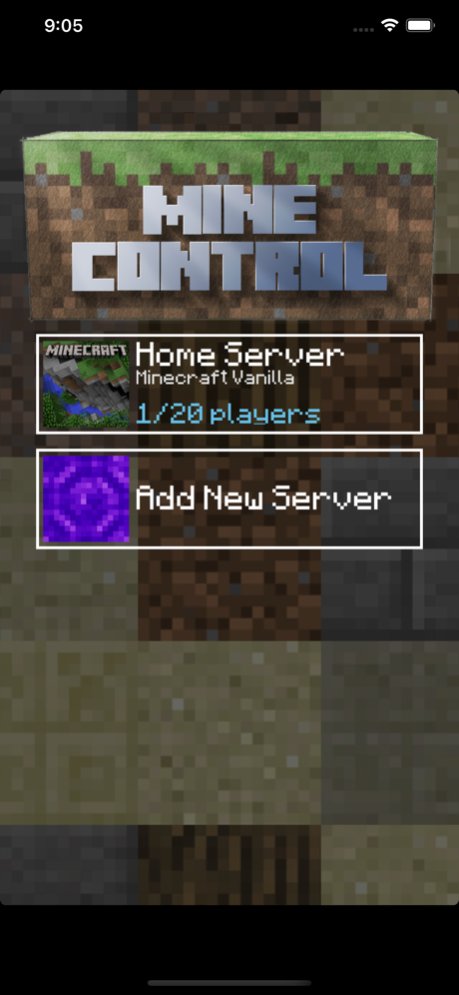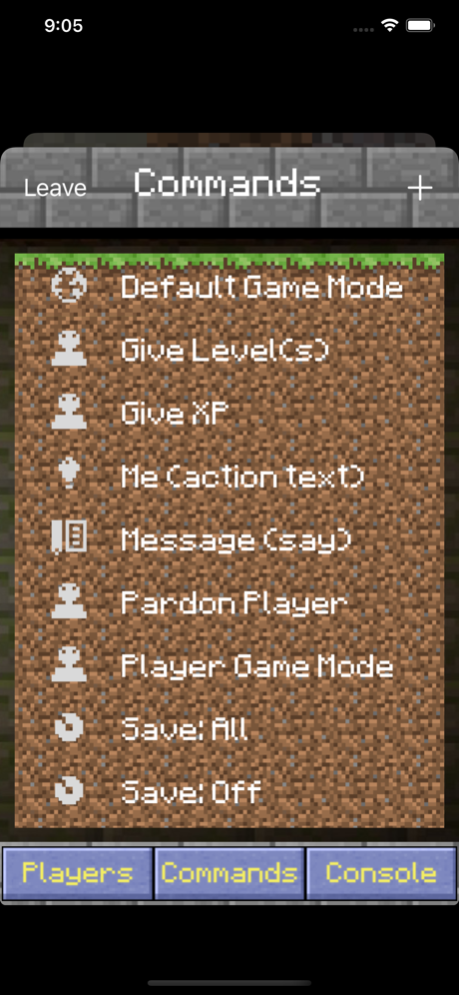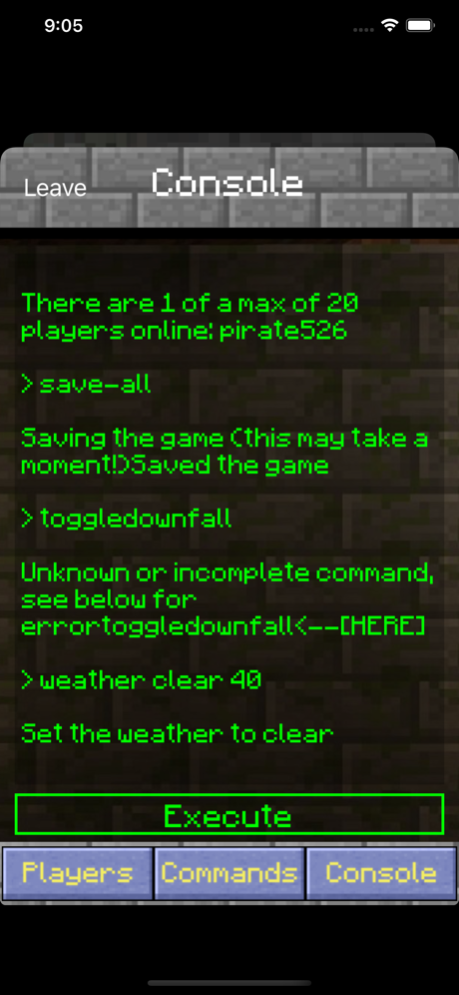Mine Control for Minecraft 2.3
Paid Version
Publisher Description
**IMPORTANT** This app requires your Minecraft server to have RCON enabled and set up correctly. Server setup and portforwarding is your responsibility. Minecraft server 1.16 or newer is also required.
Running a Minecraft server? On the go with an iPad or iPhone? Want to manage your server remotely, wherever you are?
Mine Control taps in to Minecraft's RCON (remote control) server protocol to allow you to interact with your world. Mine Control uses a friendly user interface to provide access to essential server commands that make administrating your Minecraft servers so easy, you'll want to leave the app open while playing.
Interact with players on your server by pulling up the player list in-app. You can whisper messages to players, teleport them around and even give them items from an item-catalogue. As an RCON administrator, you also have the ability to kick and ban players connected to your server.
Mine Control is compatible with Vanilla and Bukkit servers of the latest versions. Mine Control may function with other types of servers, but a positive user experience cannot be guaranteed.
The app includes multi-server support, dashboard player stats, and a command console.
Basic server controls:
- Global messaging
- Time control
- Game save control
- Weather control
- Game difficulty
- Spawnpoint
- Whitelist control
- Custom user commands
Player controls:
- Private message
- Grant a status effect
- Give item
- Give XP
- Teleport to coordinates
- Teleport player to another
- Op player
- Deop player
- Kick player (with message)
- Ban player (with message)
Mine Control uses a UDP based RCON library, which makes it quite effective for use over a 3G network. Tested to be functional and responsive on an iPhone over a 3G connection.
Oct 19, 2020
Version 2.3
It's been a while - but Mine Control has finally gotten a long-awaited update. There've been a number of fixes in this verion:
- General commands now work (new formats)
- Player list page now shows players
- Players online count now correct
The list of Minecraft items has been updated, including the list of available effects.
About Mine Control for Minecraft
Mine Control for Minecraft is a paid app for iOS published in the System Maintenance list of apps, part of System Utilities.
The company that develops Mine Control for Minecraft is Iceman Programs. The latest version released by its developer is 2.3. This app was rated by 1 users of our site and has an average rating of 3.0.
To install Mine Control for Minecraft on your iOS device, just click the green Continue To App button above to start the installation process. The app is listed on our website since 2020-10-19 and was downloaded 97 times. We have already checked if the download link is safe, however for your own protection we recommend that you scan the downloaded app with your antivirus. Your antivirus may detect the Mine Control for Minecraft as malware if the download link is broken.
How to install Mine Control for Minecraft on your iOS device:
- Click on the Continue To App button on our website. This will redirect you to the App Store.
- Once the Mine Control for Minecraft is shown in the iTunes listing of your iOS device, you can start its download and installation. Tap on the GET button to the right of the app to start downloading it.
- If you are not logged-in the iOS appstore app, you'll be prompted for your your Apple ID and/or password.
- After Mine Control for Minecraft is downloaded, you'll see an INSTALL button to the right. Tap on it to start the actual installation of the iOS app.
- Once installation is finished you can tap on the OPEN button to start it. Its icon will also be added to your device home screen.